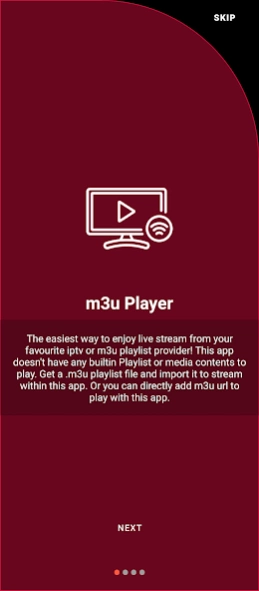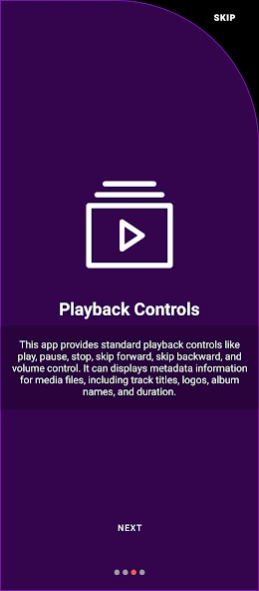M3U Player - Live TV HD 3.6
Free Version
Publisher Description
M3U Player - Live TV HD - An application that is designed to play multimedia content from M3U playlists.
An M3U file, also known as a "M3U URL" or "M3U playlist," is a text-based file format that contains information about multimedia playlists. It is commonly used to organize and list multimedia files, such as audio and video files, and to specify the order in which they should be played. M3U files can be used with this player.
An M3U player, also known as an M3U playlist player, is a software application that offers a range of features to enhance the user's experience. Here are some common features you might find in this application:
Playlist Support: M3U player is specifically designed to support M3U playlists, allowing users to easily load, and manage playlists of audio or video files or URLs.
Multimedia Format Compatibility: M3U player typically support a wide range of multimedia file formats, such as MP3, AAC, FLAC, AVI, MP4, and more. This ensures that users can play various types of media files listed in the M3U playlist.
Playlists Management: Users can load, and save playlists within the player. This includes features like adding or removing media items, reordering items, and saving playlists for future use.
Playback Controls: M3U player provides standard playback controls like play, pause, stop, skip forward, skip backward, and volume control etc.
Metadata Display: M3U player displays metadata information for media files, including track titles, album names, logos and duration etc. This information is often extracted from the M3U playlist itself or from the media files.
Search and Filter: Users can search for specific tracks within the playlist or filter content based on criteria.
Note: These application is just a player and does not contain any inbuilt media or playlist. You need to use your playlist from your provider to play this application.
About M3U Player - Live TV HD
M3U Player - Live TV HD is a free app for Android published in the Recreation list of apps, part of Home & Hobby.
The company that develops M3U Player - Live TV HD is AppTech Gallery. The latest version released by its developer is 3.6.
To install M3U Player - Live TV HD on your Android device, just click the green Continue To App button above to start the installation process. The app is listed on our website since 2023-10-31 and was downloaded 36 times. We have already checked if the download link is safe, however for your own protection we recommend that you scan the downloaded app with your antivirus. Your antivirus may detect the M3U Player - Live TV HD as malware as malware if the download link to com.appsgallery.tvlive.livetv is broken.
How to install M3U Player - Live TV HD on your Android device:
- Click on the Continue To App button on our website. This will redirect you to Google Play.
- Once the M3U Player - Live TV HD is shown in the Google Play listing of your Android device, you can start its download and installation. Tap on the Install button located below the search bar and to the right of the app icon.
- A pop-up window with the permissions required by M3U Player - Live TV HD will be shown. Click on Accept to continue the process.
- M3U Player - Live TV HD will be downloaded onto your device, displaying a progress. Once the download completes, the installation will start and you'll get a notification after the installation is finished.